When selecting the Line option () inside the Segment Type frame, you will be presented with the panel shown in the image
below. Note that the options common to all curve types have been discussed in the Draw Curves landing
page. Here, we will discuss only the options that are unique to the Line segment type.
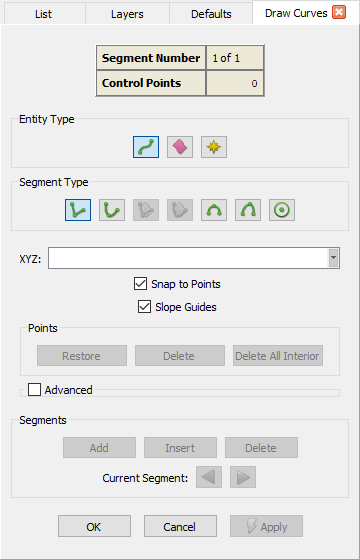
Line segments can be created freely in three dimensional space and are piece-wise linear.
The general procedure to create a linear curve is rather straightforward. Select Create, Draw Curves and then select the Line option from the provided submenu. This will be the default segment type applied when the Draw Curve panel opens. Define the two necessary points for the new curve to be created. When the new curve is complete, click OK to save it and close the panel, or click Apply to save the curve and continue on to the next new curve.
Note that the Slope Guides option allows you to ensure that the linear curve being created is tangent/orthogonal to an existing curve or normal to a database surface. With the option checked on, and with the first control point of the linear curve being defined shared with an existent curve, slope guides tangent and orthogonal to the existent curve at the shared point's location will be shown in the Display window. Moreover, if the existent curve is constrained to a database surface, an additional guide normal to the surface at the shared point's location will also be shown. The guides are color-coded broken lines (see image below). Dragging the second control point of the linear curve near the proximity of one of the guides will lock the cursor motion in the preferred location and highlight the entity providing the selected slope.
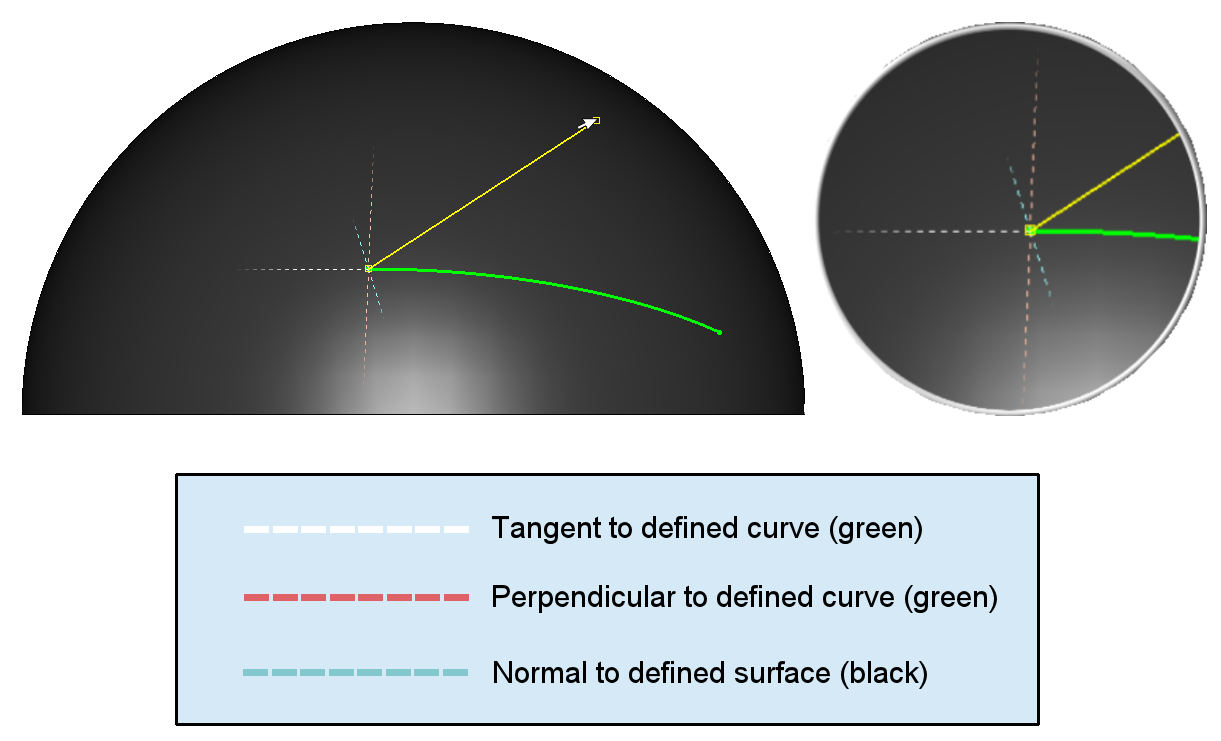
Note: Source curves do not provide slope information. This means that slope guides will not be available when creating a new linear curve (connector, database, or source) that shares its first control point with an existent source curve.