The Smooth command is used to smooth connectors, database curves or source curves using “C1” curve approximation.
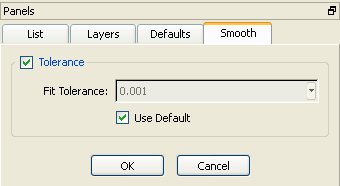
Select connectors, database curves, source curves, or a mixed set, then Edit, Smooth. Click OK to implement the smoothing immediately using the default tolerance shown in the Fit Tolerance text field. Otherwise, uncheck the Use Default toggle to enter your own tolerance in the Fit Tolerance text field. Click Cancel to exit the Smooth panel without saving any changes.
Depending on the grid point resolution of connectors or the zoom level of a database or source curve, the changes made by the Smooth command may not be immediately obvious. When in doubt, use Edit, Curve to view the actual control point shape definition.
Tip: The Smooth command is very useful for situations in which you need to smooth out discontinuities in curves. Be aware that you can control the degree to which a curve is smoothed by changing the tolerance used.