OpenFOAM Volume Conditions
Keep in mind that OpenFOAM does not support what is considered to be standard volume conditions. That being said, Fidelity Pointwise has defined a set of "special" OpenFOAM volume conditions that can be used to define different variations of face/cell sets and face/cell zones to be exported.
When the current CAE solver is OpenFOAM, you can define collections of faces in the CAE, Set Volume Conditions panel and use the volume condition Type options to define which cells and faces should be exported via the File, Export, CAE command. The table below, presents information regarding the specific meaning of each Fidelity Pointwise-defined OpenFOAM volume condition Type.
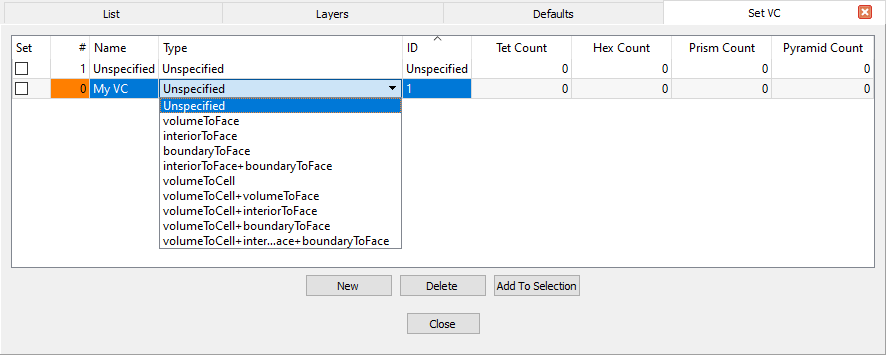
| Type | Description |
|---|---|
| volumeToFace | All faces are exported |
| interiorToFace | Only interior faces are exported |
| boundaryToFace | Only boundary faces are exported |
| interiorToFace+boundaryToFace | Interior and boundary faces are exported separately |
| volumeToCell | All cells are exported |
| volumeToCell+volumeToFace | All cells and faces are exported |
| volumeToCell+interiorToFace | All cells and interior faces are exported |
| volumeToCell+boundaryToFace | All cells and boundary faces are exported |
| volumeToCell+interiorToFace+boundaryToFace | All cells and interior and boundary faces are exported separately |