Description
All license administration tasks for the Reprise License Manager (RLM) may be handled via a graphical user interface (GUI) which is displayed on your web browser. Using this command opens a browser directly to the RLM server administration web page.
Note: The Reprise License Manager (RLM) can license multiple Reprise compatible software packages simultaneously. Please refer to the RLM License Administration Manual for detailed information.
Steps:
- Start Fidelity Pointwise
- Click on the File menu
- Select the License option near the bottom of the File menu.
- Select Open License Admin
- Your default web browser displays the RLM administration web page which is running locally on your license server. When the web page shows up, click on the Status button to see the current status of the ISV (Independent Software Vendor) server. With previous versions of Fidelity Pointwise the ISV server was referred to as a Vendor Daemon.
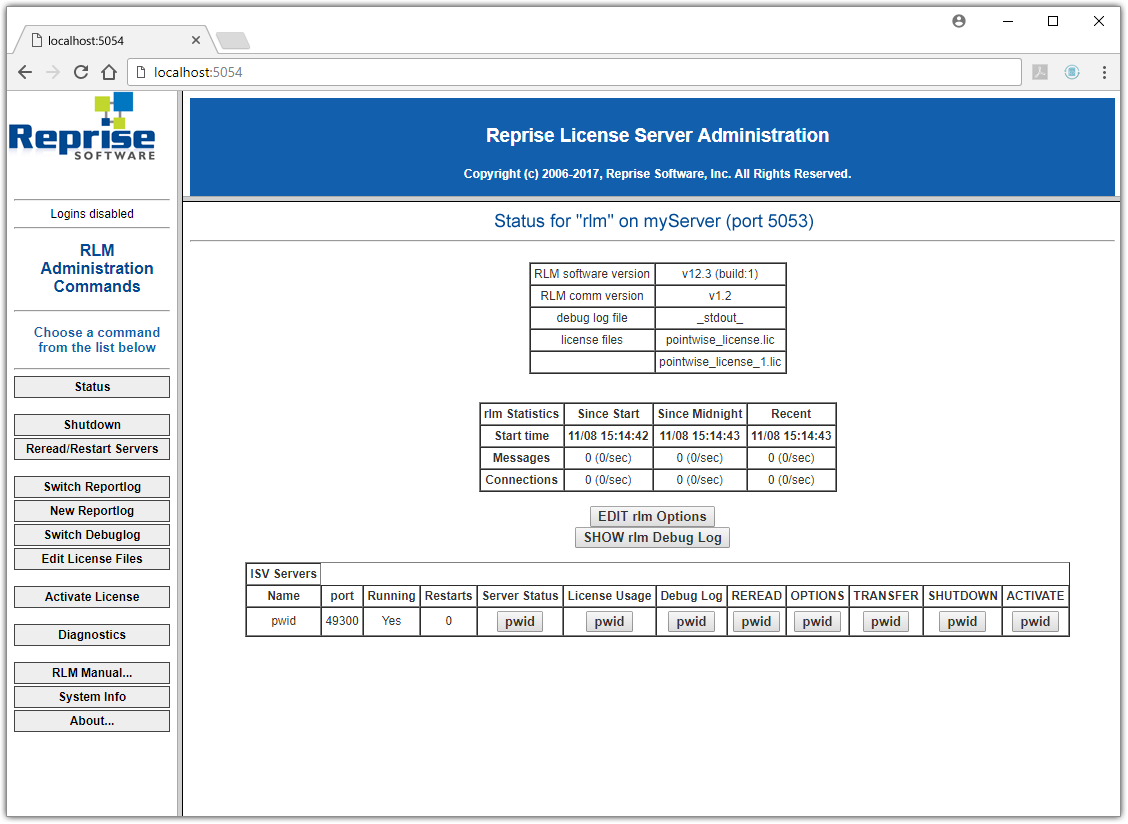
The RLM administration web page is running locally on your license server machine.