Description
The Assembler Settings frame provides options to select the Assembler you wish to couple with Fidelity Pointwise and the Name of the case or folder where temporary files will be stored.
Choices for Assembler include None, PEGASUS 5, Suggar++ 2.1, Suggar++ 2.6.0, and Suggar++ 2.9.1, where None is the default. While Assembler is set to None, all other overset functions in Fidelity Pointwise are disabled. This includes an additional column for specifying overset types in the Set BCs panel, additional Examine command tools, and additional controls for viewing overset data with Persistent Cuts.
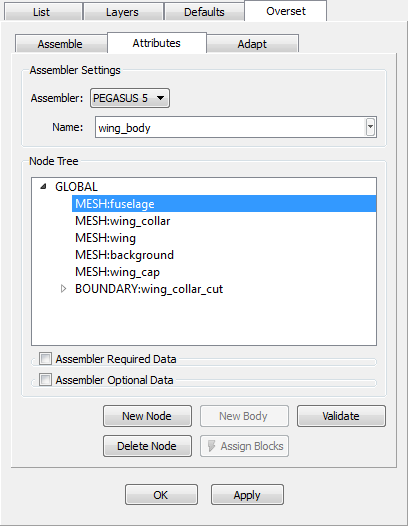
Set up the relationship of the block system for assembly using the tools in the Node Tree frame. Current nodes, their hierarchy and names are shown in the list field. Select a node to activate settings in the Assembler Required Data and Assembler Optional Data frames. Attributes found in the required and optional frames should be documented separately for your chosen assembler.
Below you will find commands for creating a New Node or New Body in the node tree. You can also select a node and the tree and click Delete Node to remove it from the tree. You can automatically create nodes with block names by selecting a block or blocks in the List panel or in the Display window and selecting Assign Blocks. Finally, Validate will attempt a simple check of your current data settings for your nodes to look for any basic inconsistencies in settings for your chosen assembler.