Description
Pyramid cells are created by Fidelity Pointwise adjacent to any quadrilateral cell on the faces of an unstructured block. The pyramid generation process is as follows:
- The area of the quadrilateral cell is computed via triangular decomposition.
- The normal vector to the quadrilateral cell is computed by averaging the cross products at the four corners.
- The centroid of the quadrilateral cell is computed by averaging the location of the four corner points.
- The nominal pyramid height is computed as the square root of the quadrilateral area.
- The true pyramid height is obtained by multiplying the nominal pyramid height by the user specified aspect ratio.
- The true pyramid height is then limited by the user specified minimum and maximum.
A pyramid-face intersection algorithm is implemented to:
- Detect pyramids intersecting one another on an unstructured block boundary prior to calling the tetrahedral mesher.
- Detect and correct unstructured faces defined in reverse order that result in pyramid cells pointing outside of the face.
- Automatically adjust the pyramid height locally to avoid face-face intersection.
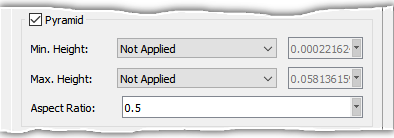
Tip: Pyramid attributes in the unstructured block Solve command are only relevant when your unstructured block contains structured domains in one or more faces.
The Min. Height and Max. Height parameters control the minimum and maximum height values for pyramids throughout the block face. By default, these parameters are set to Not Applied and the value shown in the corresponding text field reflect the actual minimum and maximum values in the block face. The User Specified option allows you to specify value for Min. Height and Max. Height in the corresponding text field.
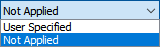
Last but not least, at the bottom of the Pyramid frame you will find the Aspect Ratio text input field to specify a preferred value for this measure. Minimum = Grid Point tolerance, default = 0.5, maximum = ∞.