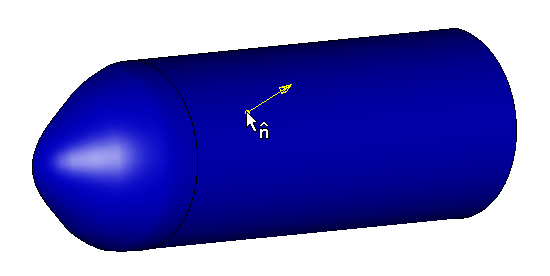Align View to Surface provides a point picking mode so you can pick domain grid points or points on database surfaces where a normal to that domain or surface will be calculated, and the view orientation will be aligned with that normal.
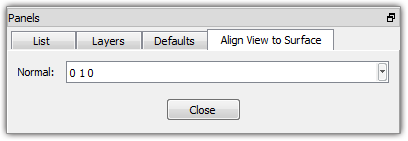
Alternatively, the panel provides a Normal text field where the view vector can be entered directly. The only ending operation for this command is to Close the panel.