Description
The Set Rotation Point command allows you to set the origin of the body axes, which is the point about which all model rotations occur. The rotation point can be specified by entering its XYZ values or by selecting the point in the Display window.
Tip: The rotation point may also be set at any time interactively by using Ctrl+Shift+RMB shortcut within the display or by right-clicking on a point hyperlink in the Messages window.
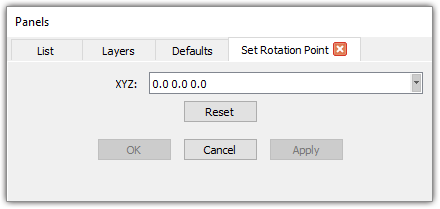
The Set Rotation Point panel allows the rotation point to be set by entering XYZ coordinates.