Description
For OMNIS export, the
Set Solver Attributes panel provides a file type setting followed by a number of settings to control the polynomial degree of
the exported mesh.
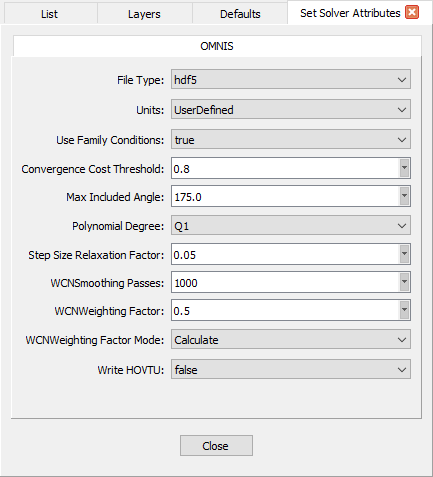
The file type and polynomial degree can be specified for OMNIS solver export.
The File Type attribute can be set to one of the following two options to specify the file type used on export: hdf5 or adf.
The Units attribute, allows to specify the units of the mesh as a sub-node of the coordinates. The options
are: UserDefined, Meters, Centimeters, Millimeters, Feet, and Inches.
The Use Family Conditions attribute can be set to either true or false. If set to true (default), boundary and volume condition data is written
using Family nodes (SIDS best practice). On the other hand, if set to false, this data is written directly to each Zone (legacy/OMNIS mode).
The remainder of settings in the Set Solver Attributes panel for OMNIS are used to set up elevation of the polynomial degree of the exported
grid. For more information on these settings, go to High-Order Attributes.
Note: High-order polynomial elevation is only available for 3D grids.