Description
Manual domain assembly proceeds by creating each of the four structured domain edges individually. Use Create, Assemble Special, Domain to open the Assemble Domains panel shown below. Pick the connector or connectors sequentially in the Display window which form a single edge (shown in red). When the edge is complete, use Next Edge to save the definition of that edge and move on to the next.
Note: The Create, Assemble Special, Domain command automatically overrides the Mask so that only connectors can be picked.
There are a number of commands available during manual structured domain assembly which are described here in detail.
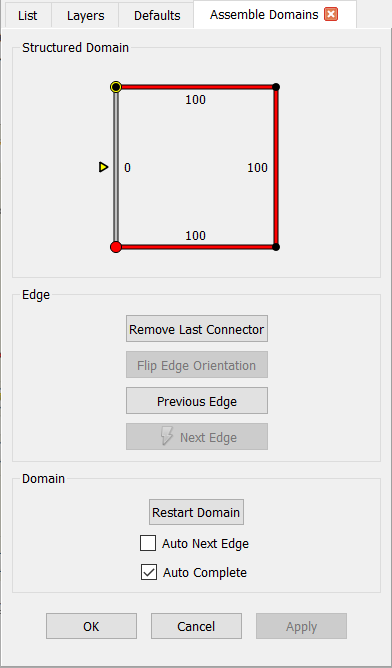
Structured Domain Frame
The Structured Domain frame is used to display a computational layout of the domain under construction. Use the face diagram in this frame to make sure your complex edges are being linked properly.
Edge Frame
The Remove Last Connector command removes the previously added connector from the definition of the domain.
Flip Edge Orientation reverses the direction of the current edge. This option is more often used when creating unstructured domains (refer to the Unstructured section for further information).
Previous Edge drops any definition of the current edge and reverts control to the previous edge in the domain. Use this command when you discover an error or omission in your previously defined edge.
Use Next Edge to save the definition of the current edge and move on to the next. Note that this command is not available when Auto Next Edge is checked on (see below).
Domain Frame
Restart Domain throws out all edges for the domain currently under construction and returns to defining the first edge.
The Domain frame includes two toggled options allowing additional functionality. Auto Next Edge introduces an automatic Next Edge for each connector picked. This option can be used anytime a domain can be defined such that the first two edges are made up of a single connector each. Auto Next Edge is off by default.
Auto Complete, the second option included in the Domain frame, is on by default. When Auto Complete is checked, the Assemble Domains tool will attempt to determine the final two edges of a domain automatically after the dimension of the first two edges is defined. Successful completion of a domain with Auto Complete results in an automatic Apply to initialize and save the domain using an algebraic transfinite interpolation (TFI) and rendered in the Display window. Afterward you are immediately placed back at defining the first edge of an additional domain.