Description
The Local panel provides tools for adjusting the display style within the
Automatic Surface Mesh command and for assigning specific target edge lengths on
a per-quilt basis.

Use the tools in the Local panel to adjust the display style and prescribe specific target
edge lengths for individual quilts.
Display
The
Display frame provides tools for adjusting the display style of individual
quilts within the
Automatic Surface Mesh command. Select a quilt and change its display
style to one of five options:
Boundaries,
Wireframe,
Flat,
Shaded, or
Hidden Line. After running the
Automatic Surface Mesh
command on the
Global tab, the newly created domains are also rendered using the same
display style as their underlying quilts. For more information about display styles, review the
Attributes section of this User Manual.
Resolution
The
Resolution frame provides tools for creating, assigning, and deleting resolution
filters which allow you to specify target edge lengths on a per-quilt basis.
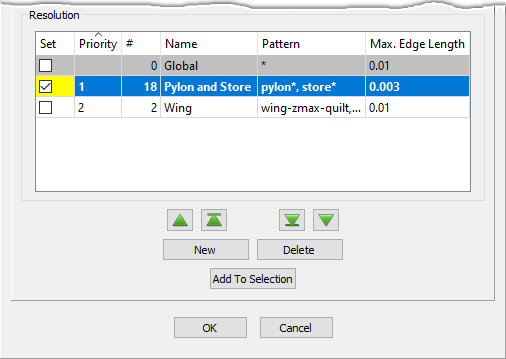
The Resolution frame provides finer control over the size field used by the Automatic Surface
Mesh functionality by allowing you to assign specific target edge lengths on a per-quilt
basis.
The first row in the Resolution table shows the Global resolution filter,
which contains all quilts by default. The columns of this filter are populated by the settings
on the Global tab and cannot be edited nor can this filter be deleted.
Use the New command to create a new resolution filter and the Delete command
to delete the currently selected filter. Use the
Add To Selection button to add the quilts in the selected resolution filter to the
current selection in the Display window. Edit the Name and Max. Edge Length
columns to set the name and desired maximum edge length for the resolution filter. Leaving the
Max. Edge Length column empty turns the filter off.
Quilts are selected by resolution filters if their name matches the pattern in the filter's
Pattern column. Edit the Pattern column to define a resolution filter pattern
containing one or more comma-delimited wildcard patterns. If a filter's pattern list
is empty, the filter is disabled. Wildcard matching supports single (?) and
multiple (*) character matching as well as exclusion (!). If the
pattern needs to include a special character (such as a comma or space), it must be escaped using the
\ character. The table below shows a list of wildcards with examples.
| Wildcard |
Example |
Meaning |
* |
wing* |
Matches any name that starts with wing |
|
*wing* |
Matches any name that contains wing |
? |
win? |
Matches any 4-character name that starts with win
|
! |
!AB* |
Excludes any name that starts with AB |
\ |
A\,* |
Matches any name that starts with A,
|
Tip: It is a good idea to organize and rename quilts before entering
the Automatic Surface Mesh panel as this will make it easier to define resolution
filter patterns. A group of quilts can be renamed simultaneously using the Base
Name field in the Attributes
command
Alternatively, the filter pattern can also be updated manually by selecting a quilt or group of
quilts in the Display window and clicking on the checkbox in the Set column of
the appropriate resolution filter. This updates the pattern for the filter with an explicit list of the
quilt names. Similarly, unchecking the checkbox in the Set column adds a list of
explicit quilt names to be ignored by the filter using the ! wildcard.
Caution: Be careful when using explicit quilt names in the pattern of a resolution
filter as deleting the quilt or changing its name does not update the filter's pattern.
The Priority column contains a read-only integer indicating the priority of the
filter. In regions where multiple resolution filters conflict, the filter with the highest
priority (i.e. lowest integer value) takes precedence. All user-defined filters
automatically rank higher than the Global filter. Use the up and down green arrows to
increase and decrease the selected filter's priority, respectively.
The # column contains a read-only integer showing the number of quilts currently
selected by a resolution filter and is updated as quilts are added to or removed from a filter's
selection. Although quilts may be associated with the pattern of multiple resolution filters, they can only
be selected by one resolution filter at a time. If a quilt's name matches the pattern of
multiple resolution filters, the quilt is selected by the filter with the highest priority.
Note: Explicit quilt names added to a filter are considered to be of
highest priority. Higher priority resolution filters that match a quilt's name using a
wildcard pattern may have !pattern items added to them so that lower priority
filters with explicit quilt names select the appropriate quilts.