The Group command is available regardless of selection. Any entities selected when the command is entered will automatically be considered part of the new group you wish to create.
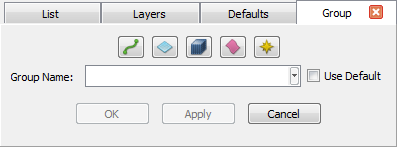
Select the group members of the same type in the Display window or the List. They can be a group of connectors, domains, blocks, database entities (not including database boundaries) or sources. Select Create, Group. If no selection is made prior to entering this command, you need to select a group type at the top which enables the entity picking mode.
As soon as all the group members are selected, type in the name in the Group Name box or use a default name by checking the Use Default option. Click OK to save the new group with name from Name field and close the panel. Or click Apply to save the new group and allow further selection or naming for another group. Clicking Cancel will abort Group with nothing saved.
Once a group is defined, it offers a shortcut to the selection of its group members. Groups can be selected or deleted through the List.