Description
The Selection frame (shown below) provides the ability to change the current entity selection for the Examine command. Note that you will only be able to pick from among the entity types valid for the Examine Function being used.
Use the Begin command to enter into pick mode for the relevant entity type. The command button label changes to End. Press End to leave pick mode. Cancel allows you to exit from pick mode without making any changes to the primary selection.
The Highlight Selection toggle will highlight the current primary selection in white for reference when you may be unsure of your current selection.
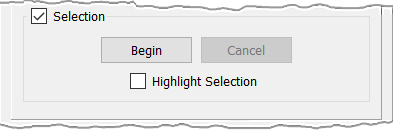
The Selection frame provides tools to change the current entity selection for the Examine command.