Description
For all domains currently selected, the Intersection function will find all cell-cell intersections. This includes intersections for domains which self intersect, as well as cells which are co-planar. A total number of intersections is listed in the panel and the intersecting cells are rendered in the Display window.
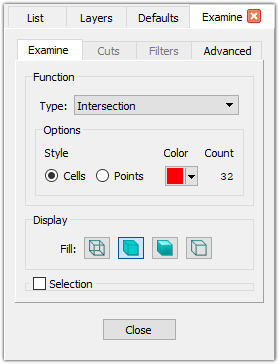
In the Options frame Count lists the total number of intersections. Additionally, there are two controls for determining how the intersecting cells will be rendered.
- Style: Provides two choices for how intersecting cells are rendered, as complete cells (Cells) or as a point (Points) at each cell's centroid.
- Color: Click on the color icon to open the color chooser panel to select the color in which the intersecting cells will be rendered.
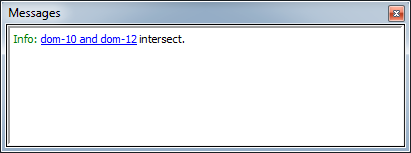
As soon as the Examine command panel opens all intersecting domains are automatically listed in the Messages window. Additionally, the domain names are printed as hyperlinks so that they can easily be highlighted and selected for later operations and interrogation.