Description
The Roam feature lets you borrow a license from the server for up to 31 days. It is a great way to have access to a Fidelity Pointwise license on your laptop while away from the office. Be aware that when you borrow a license file it decreases how many Fidelity Pointwise processes are available to other users on your main license server by one process. Also, it remains borrowed until either the roaming period expires or you return it manually (File, License, Return).
Caution: You should choose your roaming period carefully as some scenarios may prevent returning a roamed license early. See File, License, Return for more information.
Steps:
- Start Fidelity Pointwise
- Click on the File menu
- Select the License option near the bottom of the File menu.
- Select Roam...
- You should see something similar to the following image:
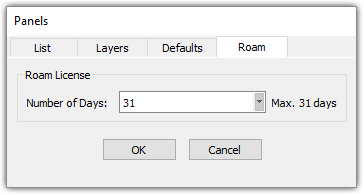
The Roam panel allows you to specify the number of days a
process is pulled (borrowed) from the license server.
- Enter a value between 1 and 31.
- Click on the OK button.