The Re-Extrude command is used to re-extrude previously extruded domains and blocks.
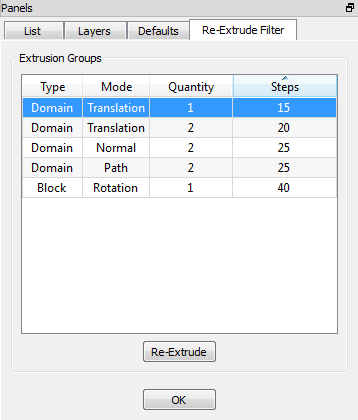
A single selection or homogeneous selection of multiple extruded structured domains, structured blocks or prism blocks with the same extrusion method and number of steps is required for you to enter directly into the Extrude panel after clicking on Grid, Re-Extrude. Note that path extrusions created along different connector paths are considered separate extrusions. Any domains or blocks not created by extrusion, extruded domains or blocks which were previously split, connectors and/or database entities also selected will be ignored. A heterogeneous selection of domains and blocks, different extrusion types and different numbers of steps will place you into the Re- Extrude Filter panel shown above when Re-Extrude is selected from the Grid menu. Simply select the extrusion group you wish to re-extrude at this time and click on Re-Extrude.
Once you have selected an extrusion group to re-extrude, the remainder of the task is identical to the Extrude command. For example, if the mode of the group selected for re-extrusion is Normal, you will be placed in the Normal, Run tab as if you were doing a Normal extrusion for the first time. To re-extrude and be able to modify the Initial Δs (initial step size) and Orientation in the Attributes tab, you must first use the Restart command. Or you can modify the existing extrusion by using Run 1, which will run a single step forward, and Back 1, which will back up your extrusion one step.
When changes are made to the extrusion attributes for a domain or block, linkages with adjacent domains or blocks will automatically be maintained. If you do not wish to keep these linkages, then you must first cut and paste the extruded domain or block using the Edit, Cut and Edit, Paste commands, respectively. Once you are in the Paste panel, select Re-Extrude to re-extrude the domain or block without maintaining linkages.
Note that if a domain belongs to a block and is selected for re-extrusion, the re-extruded domain should contain the same number of extrusion steps as the original domain. If the number of steps differs from the original extruded domain, the resulting block will be unbalanced even though the re-extruded domain is saved.